Converting YouTube videos to MP3 audio format has become a popular demand. Whether it's capturing inspiring speeches, enjoying favorite music tracks, or accessing educational content on-the-go, having the ability to convert YouTube videos to MP3 offers unmatched convenience.
In this article, we will explore 3 simple and effective methods to convert YouTube to MP3 in 2023. From iOS and macOS solutions to user-friendly online tools, we've got you covered. So, let's dive in and discover how to harness the power of these conversion methods to create a seamless audio experience from your favorite YouTube content.
These are the 3 ways to convert YouTube to MP3
Convert YouTube Video to MP3 on iPhone or macOS
Since iOS 13, Apple has provided an incredibly useful app called Shortcuts, which allows you to automate tasks on your iPhone or iPad. One of the most practical applications of this app is its ability to download YouTube videos directly to your device's Camera Roll. In this guide, we will walk you through the simple steps to use Shortcuts to download YouTube videos effortlessly.
Please note: Before proceeding, ensure you have the Shortcuts app installed on your iOS device. If you don't have it, you can download it from the App Store.
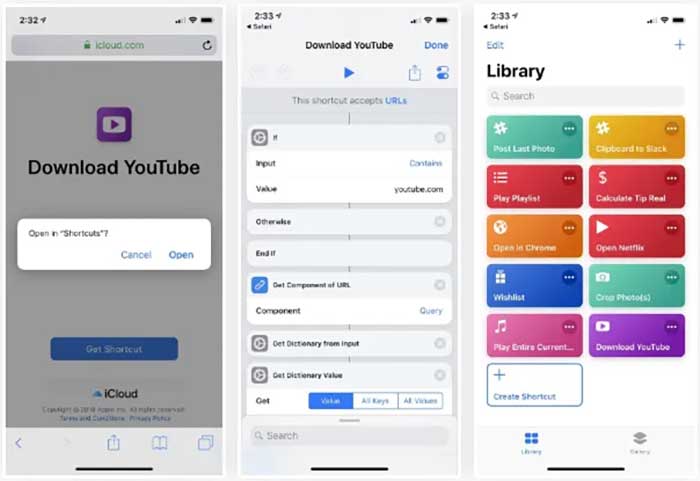
- Get the "Loader" shortcut by opening the link in Safari.
- Copy the YouTube Video Link: Go to the YouTube app or website, find the video you want to download, tap the "Share" button, and select "Copy Link."
- Run the "Loader" Shortcut: Open the Shortcuts app, locate the "Loader" shortcut in "My Shortcuts," and tap to run it.
- Choose Video Quality and Audio Download: The shortcut will prompt you to select video quality and give the option to download audio instead of video.
- Save the Downloaded Audio: If you choose audio, the MP3 file will be saved in "Files > iCloud > Shortcuts > Music" or your preferred location.
Convert YouTube Video to MP3 with Online Tool
Open the Converter Website: Visit your preferred online converter website, such as 320YTmp3, using your web browser.
Paste the YouTube Video URL: Locate the white input box on the converter website and paste the URL of the YouTube audio or video you want to convert to MP3.
Click on "Search" or "Convert": After pasting the URL, click the "Search" or "Convert" button to start the conversion process.
Select File Size and Download: Choose your desired file size for the MP3 conversion from the available options.
Start the Download: Click the "Download" or "Convert to MP3" button next to your chosen file size to initiate the conversion.
Download the MP3 File: Once the conversion is done, a pop-up window will prompt you to download the MP3 file. Simply click "Download Now" or "Save" to save the file to your system.
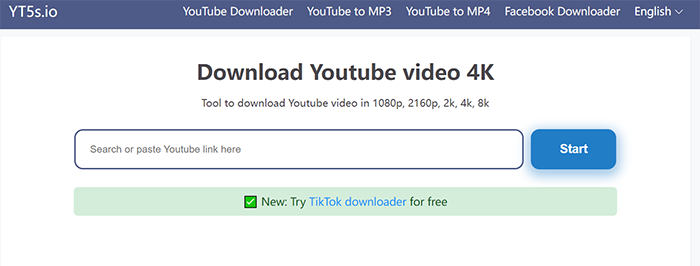
Use Great Youtube Video Converter [Mac & Windows]
Cisdem Video Converter is an exceptional YouTube to MP3 converter for Windows and Mac that offers a wide range of advantages. Not only does it support downloading videos from various websites, including YouTube, but it also provides rich customization features to modify downloaded YouTube videos. Here's a step-by-step guide on how to use Cisdem Video Converter to effortlessly convert YouTube videos to MP3:
- Download and Install Cisdem Video Converter:Download and install Cisdem Video Converter.[Cisdem Video Converter for Window][Cisdem Video Converter for Mac]
- Copy and Paste the YouTube Video URL:Go to the YouTube website, choose the video you want to convert, and copy its URL. Paste the URL into Cisdem Video Converter's bottom box and press "Enter" to analyze the video. For batch conversion, repeat the process to add more videos.
- Download YouTube Videos:Click the download icon to start the downloading process.
- Select MP3 as the Output Format:Hover over the bottom left of the interface and click the drop-down icon of the "Convert All Tasks to" button. Choose "General audio" and select "MP3."
- Convert YouTube Videos to MP3 on Windows:Click the "Convert" icon in the bottom right corner to instantly convert all the YouTube videos to MP3.
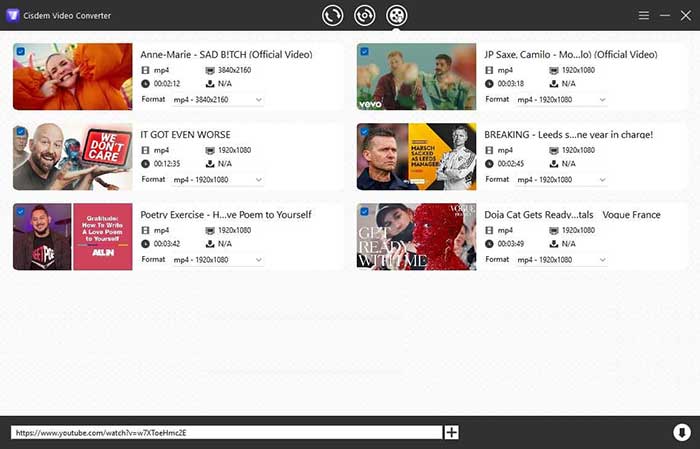
Converting YouTube videos to MP3 has never been easier with the availability of various methods and tools. Whether you prefer using online converters for quick and simple conversions or dedicated software like Cisdem Video Converter for more advanced features, the options are abundant to cater to your specific needs.
Please keep in mind that while these methods provide convenient ways to convert YouTube videos to MP3, it is essential to respect copyright laws and the intellectual property rights of content creators. Always ensure that you have the right to download and use the content for personal purposes.







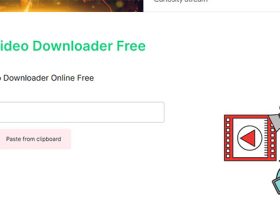
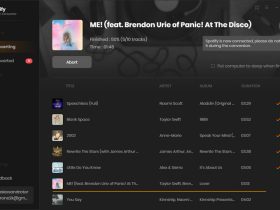
Leave a Reply