Online video platforms continue to flourish, providing users with an array of captivating content. Among these platforms, Rumble has garnered significant popularity due to its diverse collection of videos, ranging from delightful clips to enlightening tutorials. While enjoying the convenience of streaming videos on Rumble, there arise occasions when you may desire to preserve some of these captivating videos for offline viewing or sharing with others. However, Rumble itself lacks a built-in download feature, prompting users to seek alternative solutions to capture and store their favorite content.
Fortunately, technology has risen to meet this demand, presenting a range of video downloaders that cater to downloading Rumble videos effortlessly. In this article, we will explore five effective methods for downloading Rumble videos in 2023. Each method comes equipped with unique features and user-friendly interfaces, streamlining the process of downloading Rumble videos with ease. So, let's delve into these five solutions and uncover how you can conveniently save your treasured Rumble videos for later enjoyment.
Download Rumble Videos with CleverGet Video Downloader
CleverGet is designed to download TV shows, live stream videos, and content from over 1000 websites and trending social media platforms such as YouTube, Twitter, Vimeo, Instagram, and, of course, Rumble. With CleverGet, you can even watch YouTube videos offline and download free movies from Fmovies. Offering a wide range of video qualities, from 480p to 8K UHD, CleverGet ensures an enjoyable offline viewing experience while retaining the original video quality.
Features of CleverGet Video Downloader:
Extensive Website and Social Media Support:
CleverGet is not limited to Rumble alone; it supports downloads from a vast array of websites and popular social media platforms, making it a versatile and comprehensive tool for video enthusiasts.
Multiple Video Quality Options:
Whether you prefer a lower resolution for data-saving purposes or crave the crisp clarity of 4K or 8K UHD, CleverGet caters to all your video quality needs, granting you the flexibility to choose the ideal resolution for your viewing pleasure.
User-Friendly Interface:
CleverGet prides itself on its intuitive and easy-to-use interface, ensuring that both novices and experienced users can navigate the downloader effortlessly.
Fast and Efficient Downloads:
With CleverGet, downloading Rumble videos is a breeze. The downloader employs advanced technology to swiftly fetch and save your desired videos, ensuring minimal waiting time.
Original Quality Retention:
CleverGet prioritizes maintaining the original quality of the downloaded videos, so you can enjoy a seamless and immersive viewing experience, even when offline.

How to Download Rumble Videos with CleverGet:
Step 1: Install and Launch CleverGet Video Downloader on your device.
Step 2: Copy the URL of the Rumble video you wish to download.
Step 3: Paste the video URL into CleverGet's download box.
Step 4: Choose your preferred video quality (480p, 720p, 1080p, 4K, or 8K UHD).
Step 5: Click the "Download" button, and CleverGet will begin fetching and saving the video for offline enjoyment.
Download Rumble Videos with VidDownloader
VidDownloader is one of the top choice for effortlessly downloading Rumble videos for free. This online tool offers a seamless downloading experience from popular social network platforms like YouTube, Vimeo, Tiktok, and Rumble. No account creation or registration is needed, ensuring a hassle-free process. VidDownloader supports various video formats, including SD, HD, and 4K, in both MP4 and WEBM formats. Additionally, it allows users to convert Rumble videos to M4A and MP3 audio files. Let's explore how VidDownloader makes downloading Rumble videos a breeze with its simple and user-friendly guide.
Key Features of VidDownloader:
Free and Convenient: VidDownloader is entirely free to use, saving you the trouble of subscriptions or payment processes. Its online platform means there's no need for software downloads, making the video downloading process quick and straightforward.
Wide Platform Support: Apart from Rumble, VidDownloader supports various other popular social network platforms, granting users access to a vast pool of videos for downloading.
Multiple Video Formats: Whether you desire standard definition or crave the crystal-clear quality of HD or 4K, VidDownloader offers the flexibility to download Rumble videos in your preferred format, ensuring a seamless viewing experience.
Audio Conversion: VidDownloader goes beyond video downloading, allowing you to convert Rumble videos into audio files in both M4A and MP3 formats, enabling you to enjoy your favorite soundtracks independently.

How to Download Rumble Videos with VidDownloader
Step 1: Visit Rumble official site with your web browser
Step 2: Copy the URL of the Rumble video you wish to download.
Step 3: Paste the video URL into CleverGet's download box.
Step 4: Choose your preferred video quality (480p, 720p, 1080p, 4K, or 8K UHD).
Step 5: Click the "Download" button, and CleverGet will begin fetching and saving the video for offline enjoyment.
Download Rumble Videos with Experts tool
If you're looking for a simple and free online tool to download Rumble videos and content from platforms like Github, Flickr, Twitter, and Facebook, then Experts Tool is your answer. With this versatile tool, you can effortlessly download Rumble videos in MP4 format with HD quality and no watermark. The best part? There's no need to install any software or log in, making the video downloading process a breeze. Let's explore how Experts Tool simplifies the process with its user-friendly guide, allowing you to download Rumble videos within just a few clicks.
Key Features of Experts tool:
- Diverse Platform Support: Experts Tool goes beyond Rumble, providing the capability to download videos from multiple popular video sharing platforms like Github, Flickr, Twitter, Facebook, and more. This makes it an all-in-one solution for users seeking to download videos from different sources.
- HD Quality and No Watermark: With Experts Tool, you can download Rumble videos in MP4 format with HD quality, ensuring a clear and enjoyable viewing experience. Additionally, there's no watermark to obstruct your video content.
- No Software Installation or Login Required: Say goodbye to tedious software installations or login processes. Experts Tool streamlines the video downloading process, allowing you to get started with ease and convenience.

How to Download Rumble Videos with Experts Tool:
Step 1: Copy the link of your favorite Rumble video from the browser's address bar.
Step 2: Visit Experts Tool's Rumble Downloader and paste the video link into the search box. Click the "Download" button, and the Rumble video will be loaded, allowing you to preview it.
Step 3: To save the Rumble video to your PC storage, simply tap the "Download video file" button, and Experts Tool will initiate the download process promptly.
Download Rumble Videos with AceThinker
AceThinker offers a user-friendly solution with its one-click option to download content from Rumble. If you're a beginner seeking a platform that simplifies the process of downloading single videos, this web application-based downloader has got you covered.
Key Features of AceThinker
- Straightforward web application suitable for smartphones and computers.
- Easy copy and paste style download feature.
- Immediate downloads upon clicking the button.

How to Use AceThinker Rumble Video Downloader:
Step 1: Access Rumble's official website using your web browser and find the video you want to download.
Step 2: Copy the link of the Rumble video from the browser's address bar.
Step 3: Visit AceThinker's web application for Rumble video downloads.
Step 4: Paste the copied video link into the designated search box.
Step 5: Click the "Download" button to initiate the download process.
Step 6: AceThinker will immediately fetch and download the Rumble video to your device.
Download Rumble Videos with FastSaveNow
FastSaveNow offers a straightforward and hassle-free solution for downloading Rumble videos. Similar to some basic tools on our list, all you need to do is provide a Rumble URL, click the download button, and select your desired file type. If you prefer a simple approach and occasionally download Rumble videos or audio files, FastSaveNow is equipped to handle the basics and provide what you need.
However, if you seek a more sophisticated downloading experience with additional features, the straightforward nature of this online web app may not be the ideal choice.
Key Features of AceThinker
Simple Online Interface: FastSaveNow boasts an uncomplicated online interface, making the video downloading process accessible and easy to use.
Copy-Paste Rumble URLs: With FastSaveNow, you can quickly download Rumble videos by simply copying and pasting the video URLs into the designated box.
Coverage for Other Platforms: Besides Rumble, FastSaveNow also extends its services to other platforms, offering a more versatile downloading experience.
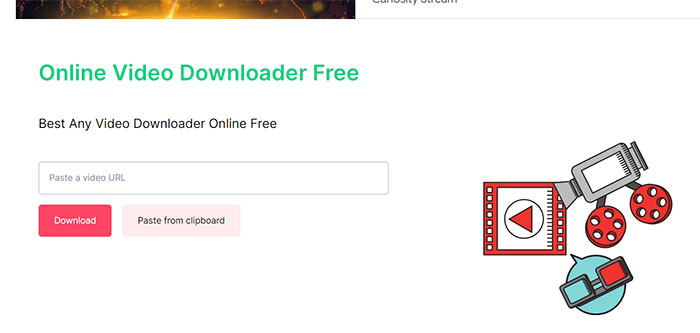
How to Use FastSaveNow for Rumble Video Downloads:
Step 1: Visit Rumble's official website using your web browser and find the video you want to download.
Step 2: Copy the URL of the Rumble video from the browser's address bar.
Step 3: Go to FastSaveNow's web application for Rumble video downloads.
Step 4: Paste the copied video URL into the provided search box.
Step 5: Click the "Download" button to initiate the download process.
Step 6: FastSaveNow will instantly begin fetching and downloading the Rumble video or audio file to your device.
In conclusion, with a variety of methods available, downloading Rumble videos has become effortless. From CleverGet's versatility to VidDownloader's simplicity, Experts Tool's convenience, AceThinker's comprehensive suite, and FastSaveNow's user-friendly approach, users have multiple options to suit their preferences. Remember to use these tools responsibly and respect copyright laws and platform guidelines while enjoying the convenience of offline viewing. Happy downloading and enjoy your Rumble videos!


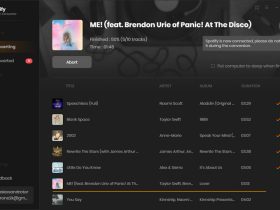
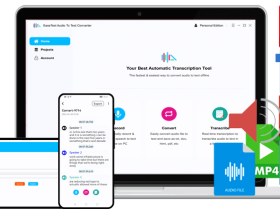



Leave a Reply