In 2023, the world of audio-to-text conversion has seen a surge in free online tools, offering unprecedented convenience and efficiency. Whether you need to transcribe meetings, interviews, or lectures, these tools have become essential for professionals and students alike.
In this article, we'll explore five top-notch online converters, including Speechnotes and SpeechTexter and so on. Discover how these tools simplify the process of turning audio into editable text without the need for downloads. Let's dive into the exciting world of audio-to-text conversion and explore the possibilities it brings!
Top 5 Audio to Text Converters
In today's fast-paced world, efficiency and productivity are paramount, and Speechnotes emerges as a valuable online tool that simplifies the process of converting audio to text. With its advanced speech recognition technology, user-friendly interface, and array of handy features, Speechnotes has become the go-to choice for professionals, students, and anyone seeking an effortless way to transcribe audio content.
Features:
1. Seamlessly Convert Audio to Text
Speechnotes boasts an advanced speech recognition technology that ensures accurate and reliable conversion from audio to text. With just a few clicks, users can easily transform their recorded audio into editable text, saving valuable time and effort in manual transcriptions.
2. Intuitive Editing and Correction
The platform's efficient and clean design allows for seamless editing and correction of the converted text. Built-in tools facilitate quick revisions, making it easy to refine the text to perfection without any hassle.
3. User-Friendly and No Installations Required
One of the key highlights of Speechnotes is its user-friendly nature. No software installations or downloads are needed, as it works effortlessly on any web browser. Users can simply access the tool online and start converting their audio files into text immediately.
4. Autosave for Peace of Mind
Speechnotes understands the value of your work, which is why it incorporates an autosave feature. With every edit and update, the tool automatically saves your progress, ensuring that no data is lost in case of interruptions.
5. Seamless Integration with Google Drive
To enhance accessibility, Speechnotes offers an export to Google Drive option. This feature allows users to easily access their converted text from any device with an internet connection, promoting a seamless workflow for users on the go.

Price
The "Dictation - Free" option is suitable for basic dictation needs, offering free access to online dictation features. For users seeking more advanced functionalities and support, the "Dictation - Premium" version, priced at $1.9 per month, may be a better fit. Alternatively, for occasional transcription requirements, users can opt for the "Transcription" option, with pay-as-you-go billing at $0.1 per minute. These pricing choices provide users with flexibility to select the most appropriate option for their individual requirements.
Pros
- Hassle-free speech recognition for effortless conversion.
- Data security with no data saved on servers.
- Customizable options for personalized transcription.
- Multilingual support for diverse language needs.
- Easy copying, exporting, and printing options.
- Cost-free accessibility for budget-conscious users.
Cons
- Limited information on additional features or premium options.
SpeechTexter emerges as a powerful multilingual application that transforms audio into text, helping users transcribe books, documents, blog posts, and more. With its robust features, including real-time speech recognition and a customizable dictionary, SpeechTexter empowers individuals to streamline their writing process and enhance their language skills.
Features:
Efficient Transcription: With an impressive accuracy rate of 90 to 95%, SpeechTexter flawlessly converts spoken words into text, saving time on manual typing.
Enhance English Fluency: Real-time speech recognition allows users to practice speaking skills and build confidence in English communication.
Seamless Real-Time Conversion: The application captures spoken words instantly, offering a smooth and uninterrupted transcription process.
Convenient Content Creation: SpeechTexter streamlines content creation by enabling users to dictate thoughts and ideas for emails, notes, and blog posts.
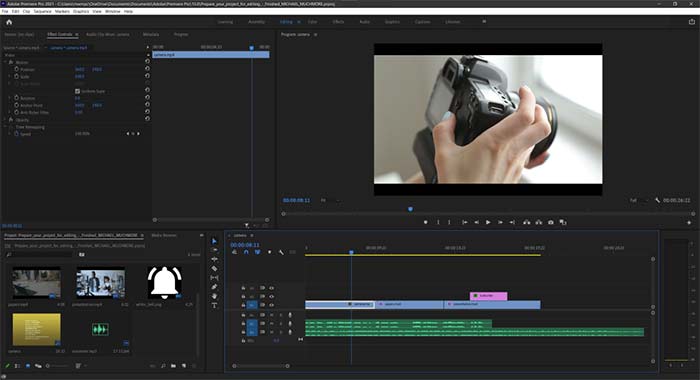
Customizable Dictionary: A standout feature, the custom dictionary allows for personalized shortcuts, improving efficiency in repetitive tasks.
Multilingual Support: With over 60 languages, SpeechTexter supports diverse language needs for writers, learners, and communicators worldwide.
Cross-Platform Accessibility: Available on Chrome browsers and Android devices, SpeechTexter offers flexibility for users on-the-go or at their computers.
Pros
- Hassle-free speech recognition for effortless conversion.
- Data security with no data saved on servers.
- Customizable options for personalized transcription.
- Multilingual support for diverse language needs.
- Easy copying, exporting, and printing options.
- Cost-free accessibility for budget-conscious users.
Cons
- Limited information on additional features or premium options.
Textfromtospeech emerges as a free and user-friendly online tool, providing seamless audio-to-text conversion without the need for registration, downloads, or installations. With its intuitive interface and versatile features, Textfromtospeech empowers users to effortlessly convert speech to text with just a single click.
Features:
1. Free and User-Friendly Text Recognition
Textfromtospeech offers a convenient and cost-effective solution for text recognition and transcription. As a free online tool, users can instantly access the service without any financial constraints or subscription requirements.
2. Multilingual Support
Language diversity is not an issue for Textfromtospeech, as it supports many languages. Whether you're speaking in English, Spanish, French, or any other supported language, the tool ensures accurate transcription regardless of the linguistic choice.
3. Flexible Conversion for Large Files
Handling large audio files becomes more manageable with Textfromtospeech's pause and record option. Users can conveniently break down lengthy recordings, ensuring smooth and precise conversions.
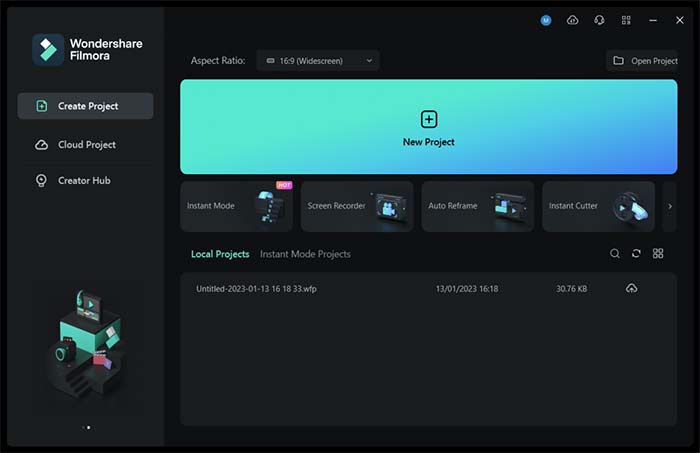
4. Voice Commands for Enhanced Efficiency
Textfromtospeech goes beyond simple audio-to-text conversion by incorporating voice commands. Users can effortlessly insert symbols like commas and full stops with a spoken command, streamlining the transcription process.
5. Smart Capitalization
Capitalization accuracy is essential for professional-looking text. Textfromtospeech excels in this aspect, implementing smart capitalization to ensure well-formatted and grammatically correct content.
6. Easy Saving, Copying, and Sharing
The tool simplifies post-conversion tasks with easy options for saving, copying, and sharing the dictated text. Users can conveniently store the transcribed text or share it across platforms, fostering seamless communication.
Pros
- Hassle-free speech recognition for effortless conversion.
- Data security with no data saved on servers.
- Customizable options for personalized transcription.
- Multilingual support for diverse language needs.
- Easy copying, exporting, and printing options.
- Cost-free accessibility for budget-conscious users.
Cons
- Limited information on additional features or premium options.
Dictation stands as a free and user-friendly solution, providing swift and accurate conversion of audio to text. With a minimalist notepad-like interface, this tool ensures seamless audio transcription for various languages, including English, Español, Français, Italiano, Português, and more.
Features:
1.Free and Simple Notepad Interface
Dictation boasts a simple and intuitive interface resembling a notepad. Users can effortlessly convert audio into text without the need for complex setups or registration, making it accessible to a wide range of individuals.
2. Swift and Advanced Speech Recognition
Dictation relies on advanced speech recognition technology to swiftly convert spoken words into written text. With rapid processing, users can enjoy a seamless and efficient transcription experience.
3. Convenient In-Note Editing
The tool provides easy editing capabilities directly within the notes. Users can make quick revisions, ensuring accuracy and precision in the transcribed text.
4. Effortless Sharing Options
Dictation facilitates effortless sharing of transcribed text to various platforms, including mail and tweets. Users can quickly distribute their converted content with just a few clicks.
5. Data Security and Privacy
One significant advantage of Dictation is its commitment to user data security. As the tool does not store any data, users can have peace of mind knowing that their sensitive information remains private and secure.
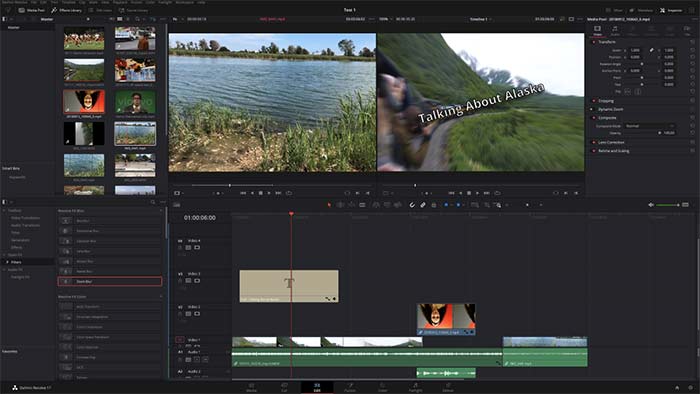
Pros
- Hassle-free speech recognition for effortless conversion.
- Data security with no data saved on servers.
- Customizable options for personalized transcription.
- Multilingual support for diverse language needs.
- Easy copying, exporting, and printing options.
- Cost-free accessibility for budget-conscious users.
Cons
- Limited information on additional features or premium options.
Voice Note emerges as a powerful online speech recognition tool, designed to automatically record and transcribe various audio content, including speeches, interviews, and more. With its user-friendly interface and seamless integration with Microsoft Word, Voice Note provides a hassle-free experience for converting audio into text.
Features:
1. Hassle-Free Speech Recognition
Voice Note offers a seamless and efficient speech recognition process, eliminating the need for manual transcription. With just a click, users can effortlessly convert audio files into text format, saving time and effort.
2. Data Security and Customizability
A standout feature of Voice Note is its commitment to data security. As the tool does not save data on any servers, users can trust that their sensitive information remains confidential. Additionally, Voice Note provides customizable options for both audio and text, ensuring a tailored transcription experience.
3. Multilingual Support
With a wide selection of languages to choose from, Voice Note accommodates diverse linguistic needs. Users can confidently convert audio content into text in their preferred language for enhanced accessibility and communication.
4. Easy Copying, Exporting, and Printing
Voice Note simplifies post-transcription tasks with easy copying and exporting options. Users can seamlessly transfer the transcribed text to other platforms or documents, such as Microsoft Word, for further editing and formatting. Additionally, the direct print option from the site allows for quick and convenient printing of the transcribed content.
5. Cost-Free Convenience
Voice Note offers all its impressive features at no cost, making it an accessible and budget-friendly tool for users seeking efficient speech-to-text conversion.
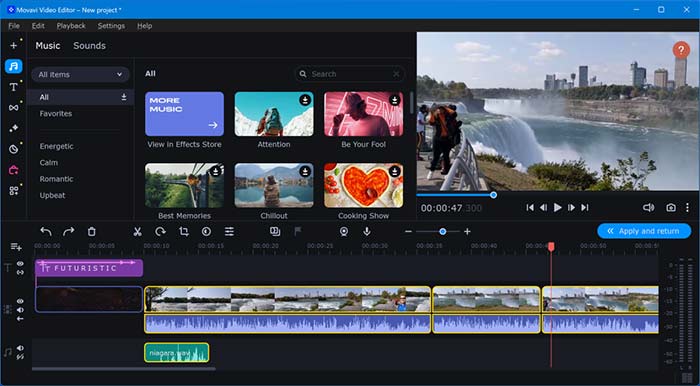
Pros
- Hassle-free speech recognition for effortless conversion.
- Data security with no data saved on servers.
- Customizable options for personalized transcription.
- Multilingual support for diverse language needs.
- Easy copying, exporting, and printing options.
- Cost-free accessibility for budget-conscious users.
Cons
- Limited information on additional features or premium options.
As the demand for efficient and accurate audio-to-text conversion continues to grow, an array of online tools has emerged to cater to diverse user needs. In this article, we have thoroughly explored five of the best free online audio to text converters available in the market: Speechnotes, SpeechTexter, Textfromtospeech, Dictation, and Voice Note. Each of these tools offers a unique set of features and advantages, making them invaluable assets for various users, including students, professionals, writers, bloggers, language learners, and anyone seeking easy accessibility.

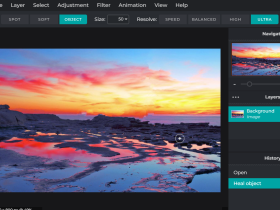


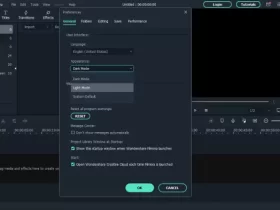




Leave a Reply