Today, converting PDF files to JPG image format is a common requirement. Whether it's to meet the requirements of certain websites or forms, or simply to have the convenience of using image formats in specific situations, we need a reliable online PDF to JPG converter. However, with numerous tools available in the market, not all of them are equally reliable or provide high-quality conversion results.
To assist you in finding the best free online PDF to JPG converters in 2023, I will introduce you to the top ten tools that have gained popularity due to their excellent performance and positive user feedback. These tools can be used online without the need to download any additional software, offering a convenient conversion experience.
I will walk you through the features, advantages, and step-by-step instructions for each of these tools, helping you choose the one that best suits your needs. Let's explore the top ten free online PDF to JPG converters in 2023!
These are the Top 10 Video Editing Software
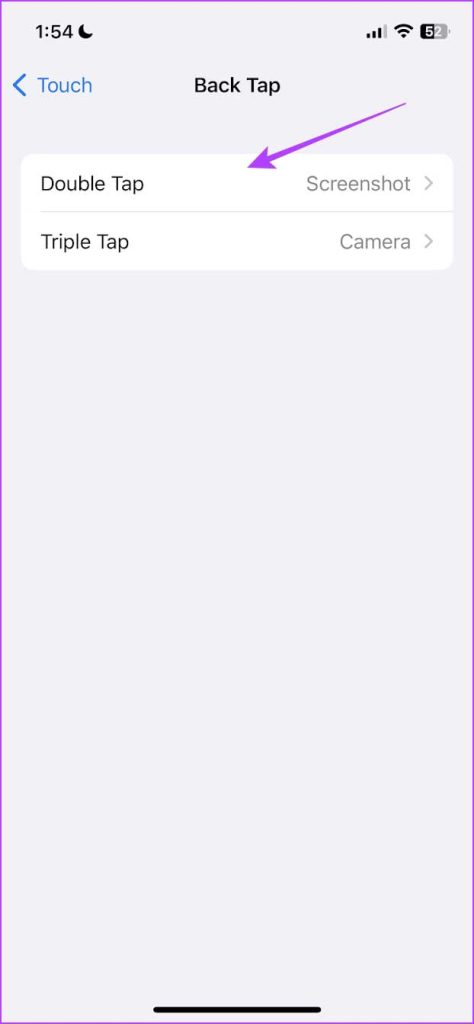
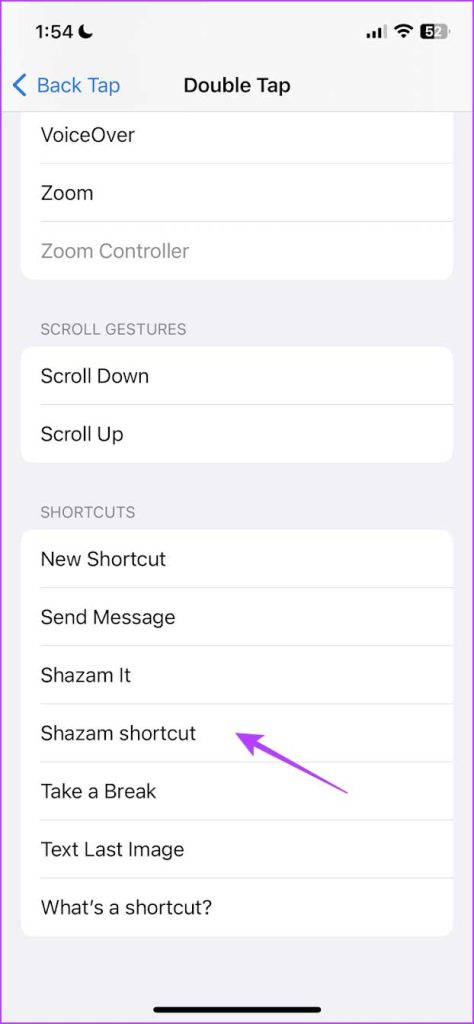
EaseUS PDF Online
EaseUS PDF Online is a reliable and user-friendly web-based tool that stands out as one of the best free PDF to JPG converter. This versatile platform not only offers PDF to JPG conversions but also provides conversion options to formats like Word, PPT, and Excel, offering flexibility for various needs. Whether you are a beginner or a professional user, EaseUS PDF Online's intuitive interface and straightforward flow make the conversion process easy to navigate.
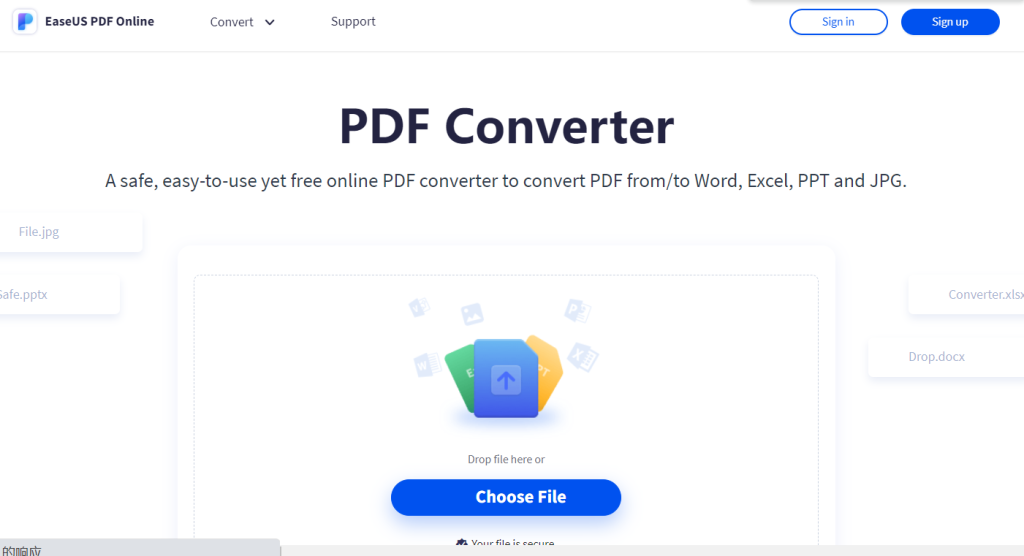
One of the key highlights of this tool is its robust security measures. With 256-bit SSL encryption technology, all conversion files are securely stored, ensuring that only you have access to your data. This aspect brings peace of mind, eliminating any concerns about the privacy and confidentiality of your files.
EaseUS PDF Online is compatible with multiple platforms, including Windows, Linux, Mac, and mobile devices, making it accessible to users regardless of their operating system. To convert PDF to JPG, all you need to do is upload your file directly or simply drag and drop it onto the website. The tool automatically performs the conversion, saving you time and effort. Once the conversion is complete, you can easily download the converted file and choose your desired storage location.
With its combination of powerful features, ease of use, and strong security measures, EaseUS PDF Online establishes itself as a reliable choice for converting PDF files to JPG format, providing a seamless experience for users across different platforms.
Pros
- Hassle-free speech recognition for effortless conversion.
- Data security with no data saved on servers.
- Customizable options for personalized transcription.
- Multilingual support for diverse language needs.
- Easy copying, exporting, and printing options.
- Cost-free accessibility for budget-conscious users.
Cons
- Limited information on additional features or premium options.
EZGif PDF
EZGif PDF is a popular online tool that offers a convenient solution for converting PDF files to various image formats such as GIF, PNG, and JPG. It stands out as a user-friendly option available across multiple platforms, including Windows, Mac, and others. With its smooth and intuitive interface, EZGif makes it easy for users to convert their PDF documents to image files effortlessly.

One of the key advantages of EZGif is its availability as a free online tool. Users can access it without any cost, making it an accessible solution for anyone in need of PDF to image conversion. The platform allows users to upload a single PDF document of up to 100 MB in size and a maximum of 40 pages, providing sufficient flexibility for most standard PDF files.
Apart from PDF to GIF conversion, EZGif also supports the conversion of PDF documents into popular image formats like PNG and JPG. This versatility allows users to choose the format that best suits their needs. Once the conversion is complete, users can easily download the converted image file directly to their system, ensuring a seamless and efficient process.
Pros
- Hassle-free speech recognition for effortless conversion.
- Data security with no data saved on servers.
- Customizable options for personalized transcription.
- Multilingual support for diverse language needs.
- Easy copying, exporting, and printing options.
- Cost-free accessibility for budget-conscious users.
Cons
- Limited information on additional features or premium options.
SmallPDF
SmallPDF is a top-notch online tool for converting PDF to JPG files that offers an array of convenient features. Besides converting PDF to JPG, this tool also allows you to effortlessly extract images directly from your PDF documents. What sets SmallPDF apart is its cloud-based functionality, eliminating the need to download any additional software. You can conveniently access all the features online without any hassle.
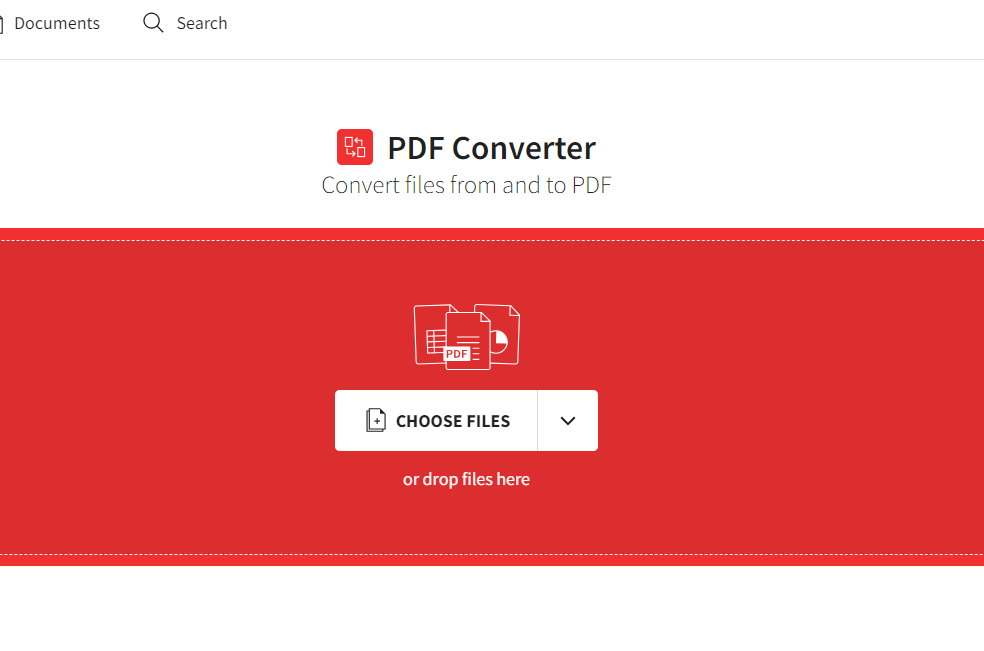
Safety is a significant concern when dealing with online tools, but with SmallPDF, you can have peace of mind. The platform utilizes SSL encryption, ensuring that your documents are well-protected against breaches and threats. This means your files are handled securely throughout the conversion process.
SmallPDF is known for providing the best quality when it comes to PDF to JPG conversion. It excels in delivering high-resolution output without compromising the image quality. Moreover, the tool is designed to be efficient, saving you valuable time during the conversion process. With SmallPDF, you can quickly convert your PDF files to JPG format while enjoying a seamless and user-friendly experience.
Pros
- Hassle-free speech recognition for effortless conversion.
- Data security with no data saved on servers.
- Customizable options for personalized transcription.
- Multilingual support for diverse language needs.
- Easy copying, exporting, and printing options.
- Cost-free accessibility for budget-conscious users.
Cons
- Limited information on additional features or premium options.
FreePDFConvert
FreePDFConvert is a popular online tool that specializes in converting PDF files to JPG images. True to its name, the tool offers free PDF to JPG conversion services, making it an attractive option for users looking for a cost-effective solution.
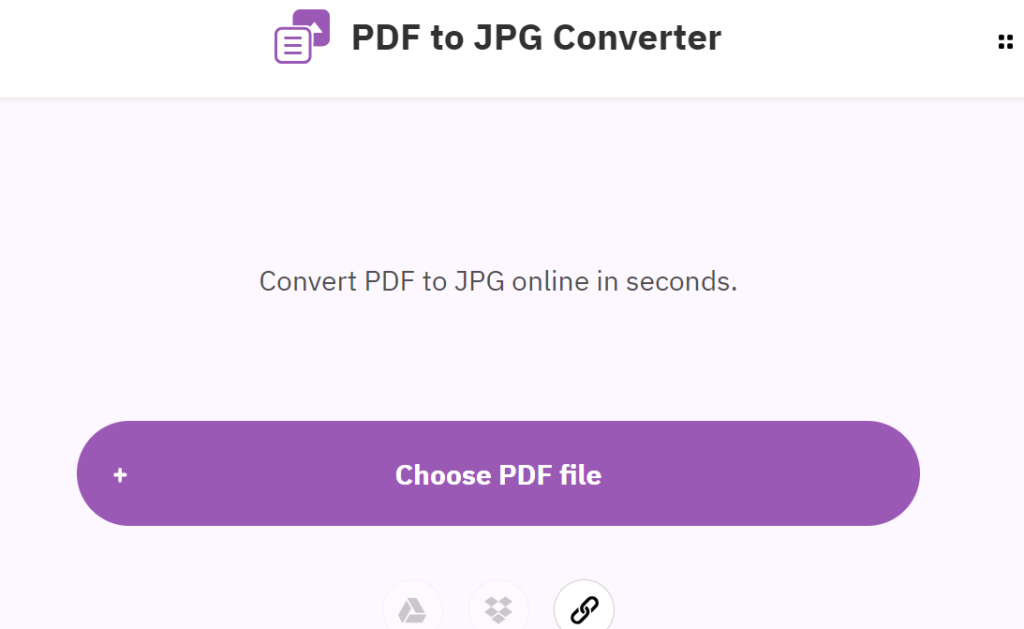
One of the standout features of FreePDFConvert is its simple and intuitive user interface. The tool has been designed to be user-friendly, ensuring that even individuals with limited technical expertise can easily navigate and utilize its functionalities. This accessibility makes it suitable for beginners and intermediate users alike.
However, it is worth noting that FreePDFConvert also offers a paid version that provides access to additional advanced features. While the basic free version serves most users' needs, the paid version unlocks the ability to convert documents of unlimited sizes. This can be particularly advantageous for users working with larger PDF files or those who require more extensive PDF to JPG conversion capabilities. For users specifically using Windows 10, FreePDFConvert stands out as one of the best free PDF to JPG converters available.
Pros
- Hassle-free speech recognition for effortless conversion.
- Data security with no data saved on servers.
- Customizable options for personalized transcription.
- Multilingual support for diverse language needs.
- Easy copying, exporting, and printing options.
- Cost-free accessibility for budget-conscious users.
Cons
- Limited information on additional features or premium options.
FreeConvert PDF to JPG
FreeConvert PDF to JPG is a top-rated online tool that excels in converting PDF files to JPG images. True to its name, it offers a free and convenient solution for all your PDF to JPG conversion needs. Whether you prefer using the online web platform or require the flexibility of mobile apps, FreeConvert has got you covered with its Android and iOS applications.
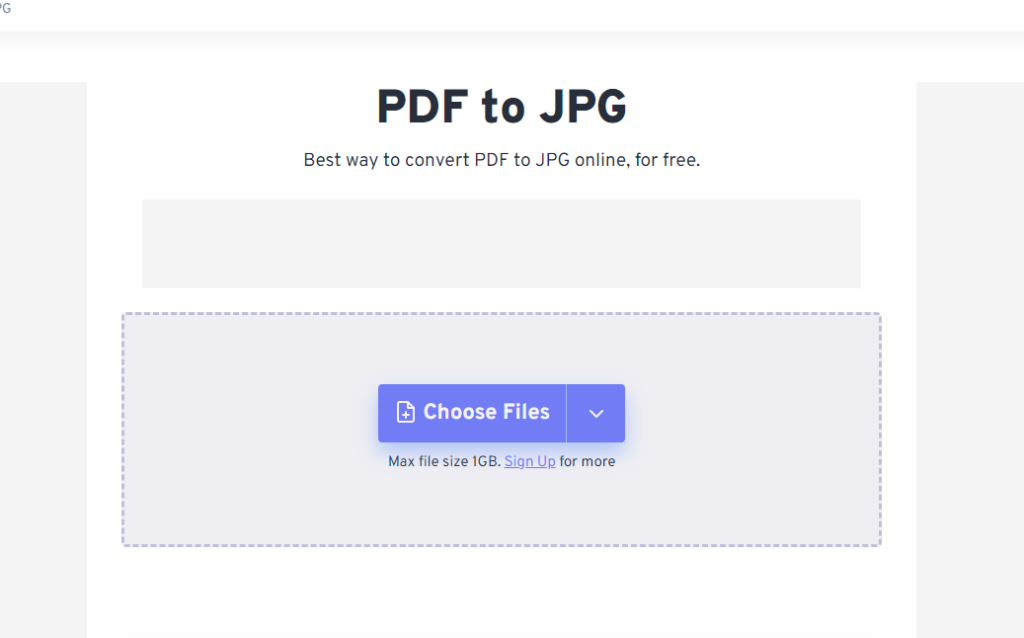
One of the standout features of FreeConvert is its ability to deliver high-quality output while maintaining user-friendly accessibility. You can expect excellent image quality without any cost, making it an attractive option for users seeking a free conversion solution. Moreover, when it comes to converting PDF to JPG on Windows 10, FreeConvert stands out as the best choice. It ensures the security and confidentiality of your documents, providing peace of mind that your files will not be shared with third parties.
Another advantage of FreeConvert is its impressive speed. Within seconds, you can obtain top-quality JPG outputs without compromising on security. The platform guarantees a smooth and efficient conversion process, eliminating any concerns about potential security threats.
Pros
- Hassle-free speech recognition for effortless conversion.
- Data security with no data saved on servers.
- Customizable options for personalized transcription.
- Multilingual support for diverse language needs.
- Easy copying, exporting, and printing options.
- Cost-free accessibility for budget-conscious users.
Cons
- Limited information on additional features or premium options.
PDF2JPG.Net
PDF2JPG.Net is an exceptional free online tool for converting PDF files to JPG images, offering advanced features that set it apart from other converters. Despite its 25 MB file size limit, the tool is highly recommended for its outstanding capabilities. One of its standout features is the ability to select the image quality based on DPI (dots per inch), allowing users to achieve superior output. This feature is particularly advantageous and often missing in other free PDF to JPG converters for Windows 10.

Furthermore, PDF2JPG.Net offers additional document modification options right on the page. Users can easily rotate PDF files and even convert JPG images back to PDF format, providing a comprehensive set of tools for document management.
In summary, PDF2JPG.Net stands out as the best free online PDF to JPG converter, offering advanced features such as customizable image quality through DPI selection. Despite the file size limitation, this tool provides exceptional results and additional document modification options, making it a top choice for users in need of efficient and versatile PDF to JPG conversion.
Pros
- Hassle-free speech recognition for effortless conversion.
- Data security with no data saved on servers.
- Customizable options for personalized transcription.
- Multilingual support for diverse language needs.
- Easy copying, exporting, and printing options.
- Cost-free accessibility for budget-conscious users.
Cons
- Limited information on additional features or premium options.
HiPDF
HiPDF is an excellent choice for a free online PDF to JPG converter. What sets it apart is that it offers not only an online conversion tool but also a Google Chrome extension, providing users with flexibility and convenience. The tool boasts a user-friendly interface, making it effortless for users of all levels of expertise.
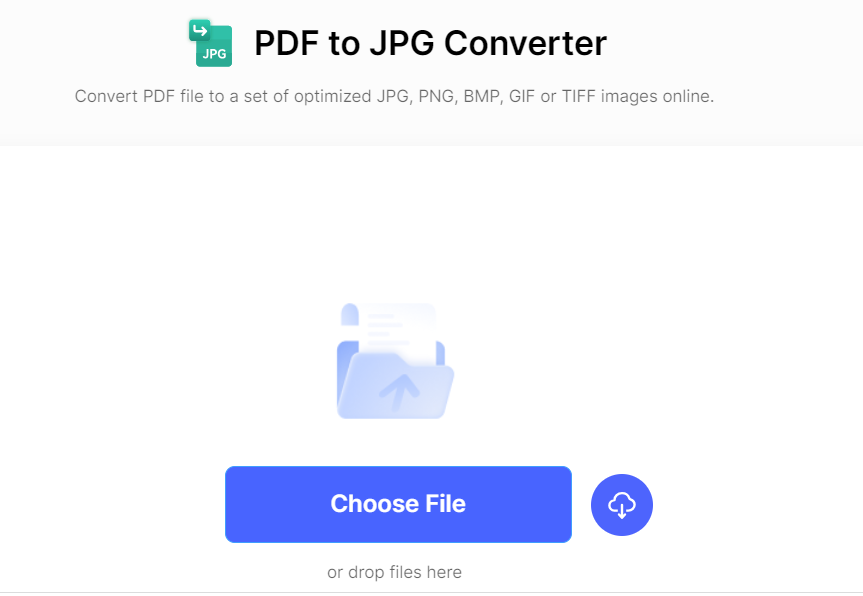
With HiPDF, you have multiple options to add your PDF files for conversion. You can either upload the files directly using the converter or simply drag and drop them onto the platform. The tool is compatible with all major browsers and consistently delivers high-quality output across different browser environments. Additionally, HiPDF prioritizes the security of your data, ensuring that it remains safe at all times.
In summary, HiPDF is an exceptional free online PDF to JPG converter that offers both a web-based solution and a Google Chrome extension. It provides a seamless and user-friendly experience, allowing easy file upload and delivering high-quality output. Moreover, HiPDF's commitment to data security adds an extra layer of trust and reliability to the tool.
Pros
- Hassle-free speech recognition for effortless conversion.
- Data security with no data saved on servers.
- Customizable options for personalized transcription.
- Multilingual support for diverse language needs.
- Easy copying, exporting, and printing options.
- Cost-free accessibility for budget-conscious users.
Cons
- Limited information on additional features or premium options.
PDFtoImage
PDFtoImage is a smart and free online tool designed for converting PDF documents to image formats. With the ability to process up to 20 PDF files at once, this tool sets itself apart by offering batch conversion functionality without any cost. The absence of premium or restricted versions ensures that all users have access to the full range of PDF conversion features.

The application is conveniently available online, eliminating the need to install any additional software specifically for converting PDF to BMP images. In addition to the commonly used JPG and PNG formats, PDFtoImage also supports conversion to other formats such as DOC and Text, providing flexibility in the output options.
For users with multiple PDF files to convert, the tool offers a batch conversion option, enabling simultaneous processing of up to 20 files. However, it's important to note that PDFtoImage has a maximum supported file size of 50 MB, which may limit the conversion of larger PDF documents.
While PDFtoImage excels in batch conversion and offers a free online tool for compressing PDF documents, it does have a couple of limitations. The maximum supported file size of 50 MB may pose a challenge for larger PDF files, and it does not support image formats like BMP, GIF, or TIFF.
Pros
- Hassle-free speech recognition for effortless conversion.
- Data security with no data saved on servers.
- Customizable options for personalized transcription.
- Multilingual support for diverse language needs.
- Easy copying, exporting, and printing options.
- Cost-free accessibility for budget-conscious users.
Cons
- Limited information on additional features or premium options.
Adobe
Adobe is a globally recognized and trusted software company known for its exceptional solutions and software offerings. Among its extensive range of tools, the Adobe Converter stands out as the best free PDF to JPG converter available.
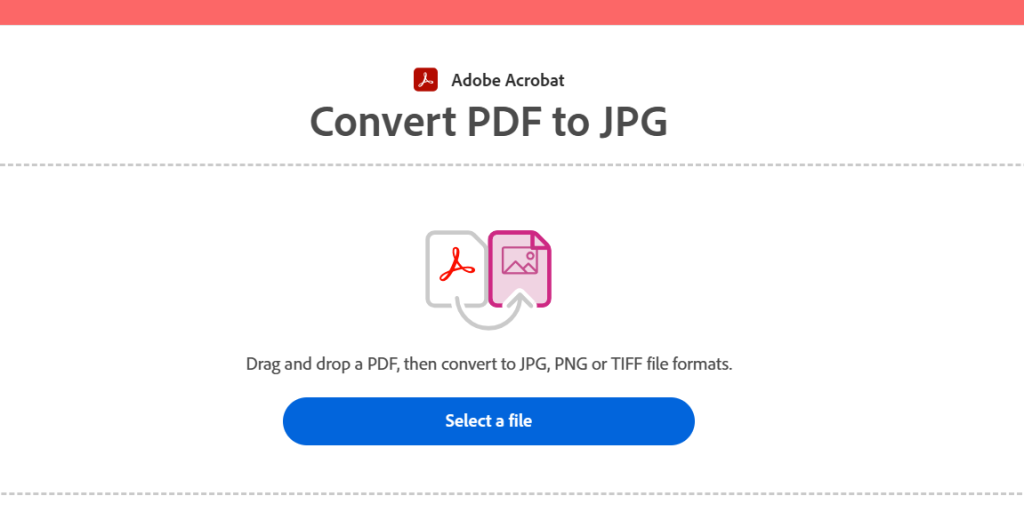
What sets the Adobe Converter apart is its online nature, eliminating the need for downloading or installing any separate software. Users can access the converter directly through their web browser, making it a convenient and hassle-free solution. One of its standout features is the ability to provide real-time updates on the conversion process, allowing users to track progress and ensure a smooth experience.
One remarkable advantage of the Adobe Converter is its unrestricted page limit for PDF files. Users can convert PDFs of any size, regardless of the number of pages, making it highly versatile and accommodating for various document types. Moreover, besides converting to JPG, this online tool also supports additional image formats such as PNG and TIFF, providing users with more options for their converted files.
Pros
- Hassle-free speech recognition for effortless conversion.
- Data security with no data saved on servers.
- Customizable options for personalized transcription.
- Multilingual support for diverse language needs.
- Easy copying, exporting, and printing options.
- Cost-free accessibility for budget-conscious users.
Cons
- Limited information on additional features or premium options.
ZamZar
ZamZar is a widely recognized and trusted online converter that has been serving users since 2006, with an impressive track record of converting over 500 million documents. This online tool offers a dedicated application for converting PDF files to image formats like BMP, GIF, JPG, and more, all free of charge. While the free version has limitations, a premium subscription unlocks additional unlimited features.
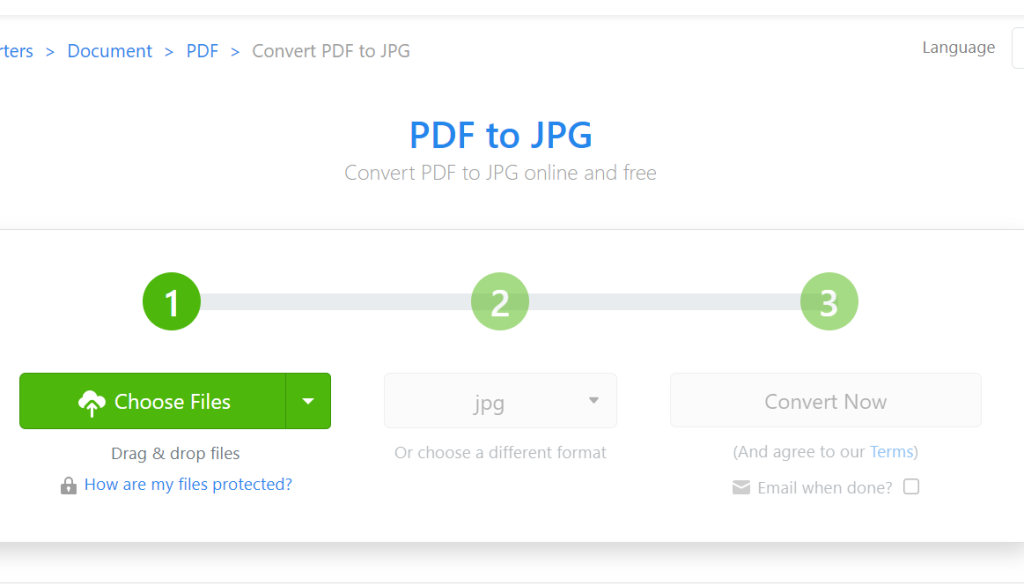
ZamZar is a widely recognized and trusted online converter that has been serving users since 2006, with an impressive track record of converting over 500 million documents. This online tool offers a dedicated application for converting PDF files to image formats like BMP, GIF, JPG, and more, all free of charge. While the free version has limitations, a premium subscription unlocks additional unlimited features.
With ZamZar's free version, users can convert one PDF file at a time to their preferred image format. The tool supports the conversion of PDF into major image formats, including BMP, GIF, JPG, PNG, and TIFF. Moreover, ZamZar goes beyond PDF to GIF conversion, offering the capability to convert PDF files to various other formats like CRW, NEF, AI, HEIC, ICO, and many more.
It's important to note that the free version of ZamZar imposes a maximum file size limit of 50 MB. However, the premium version allows users to perform unlimited batch conversions of files of any size.
Pros
- Hassle-free speech recognition for effortless conversion.
- Data security with no data saved on servers.
- Customizable options for personalized transcription.
- Multilingual support for diverse language needs.
- Easy copying, exporting, and printing options.
- Cost-free accessibility for budget-conscious users.
Cons
- Limited information on additional features or premium options.
The year 2023 presents a wide range of top-notch free online PDF to JPG converters, offering convenient solutions for users seeking to convert their PDF files to image formats. Each of the tools mentioned in this article has its own unique features and advantages, catering to different user preferences and requirements.
From the user-friendly interface of EZGif to the advanced capabilities of SmallPDF and the trusted reputation of Adobe, these converters offer efficient and reliable conversion options. FreePDFConvert stands out with its batch conversion feature, while HiPDF impresses with its real-time updates. PDF2JPG.Net and ZamZar provide additional format options and flexibility.

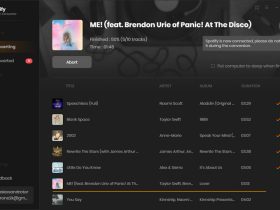







Leave a Reply