What is Recuva?
Recuva: Efficient Data Recovery Software for Windows
Recuva, developed by Piriform Software, is a powerful and user-friendly data recovery tool for Windows users. It allows you to recover a wide range of file types from various storage media, including USB sticks, SD cards, and external drives.
With its intuitive interface, Recuva makes the recovery process simple and accessible, even for users with limited technical knowledge. It offers a quick scan option to retrieve deleted files and a deep scan option for more thorough recovery in challenging situations.
Recuva also prioritizes data security with its secure deletion feature, which permanently erases files to prevent any potential recovery. Additionally, the software offers a portable version that can be run directly from a USB device, ensuring the safety of your data during the recovery process.
In summary, Recuva is an efficient and user-friendly data recovery software for Windows. Whether you need to recover accidentally deleted files or protect sensitive data, Recuva offers a reliable solution with its comprehensive features and easy-to-use interface.
Is Recuva Free?
Yes, Recuva offers a free version that provides access to its core data recovery features. The free version allows users to recover a wide range of file types from various storage media. However, please note that there is also a professional version of Recuva available for purchase, which offers additional advanced features and support.
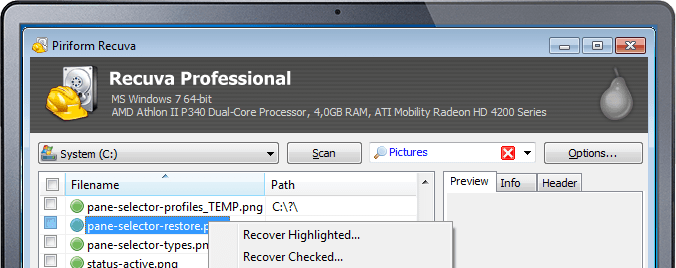
Recuva: Supported Systems for Data Recovery
Recuva supports multiple operating systems for data recovery. It is compatible with Windows 10, Windows 8.1, Windows 7, Windows Vista, and even older versions like Windows XP. Whether you are using the latest Windows operating system or an older version, Recuva provides a reliable solution for recovering your lost files.
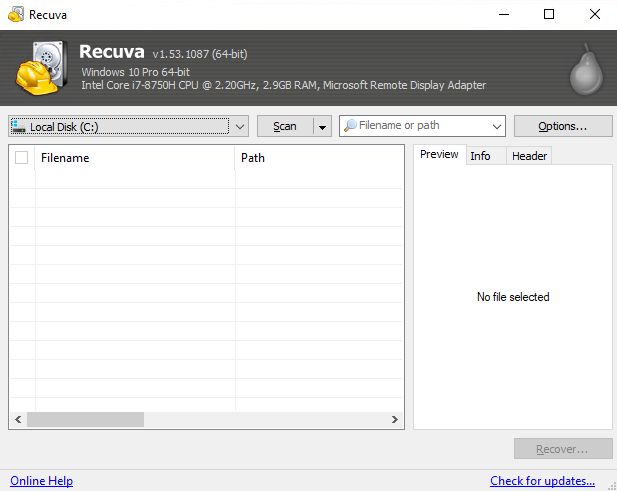
Our Evaluation Summary
Recuva: Hands-On Evaluation Summary
After conducting a hands-on test with Recuva, we recovered deleted files from both the computer and the Recycle Bin. While the recovery process was straightforward, the results were mixed.
The interface of Recuva is user-friendly, with a recovery wizard to guide inexperienced users. However, for more advanced users, the main interface provides more control over the scanning process. The tool scanned for various file types, including JPG photos and TXT files.
During the scan, Recuva uncovered a significant number of random junk files alongside the desired files. To filter and select the specific files, we used the Path filter and only selected files from the Recycle Bin path.
The recovery results were not flawless. Some JPG files were only partially recovered and couldn't be opened, while two out of three TXT files were successfully recovered. Out of the ten permanently deleted files, only two could be fully recovered. This suggests that Recuva may not be as efficient as other data recovery tools available on the market.
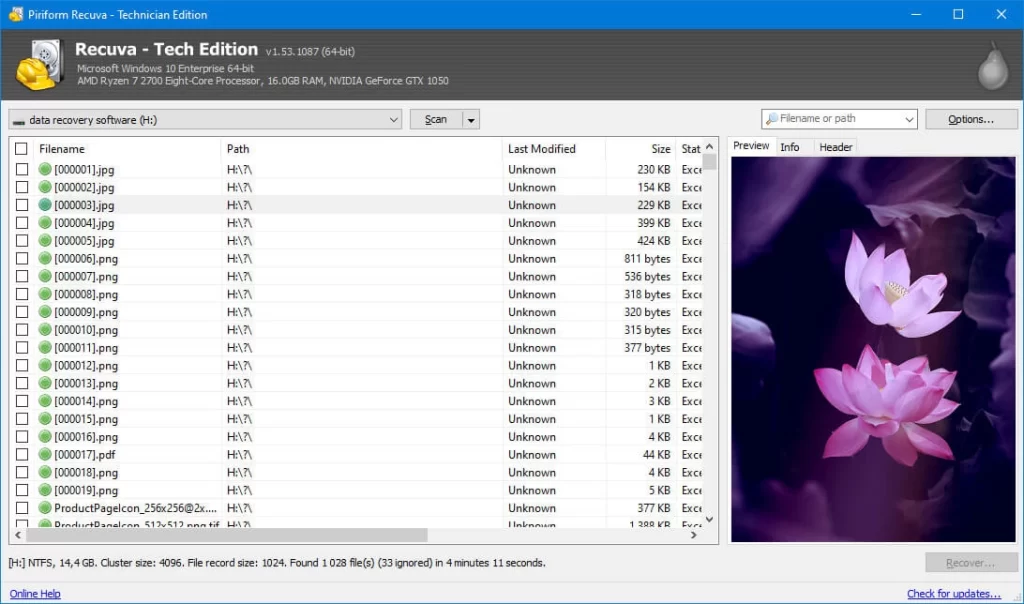
However, one standout feature of Recuva is its secure file deletion capability, which can securely overwrite data using industry-standard methods. This is especially useful for securely deleting sensitive information.
In terms of pricing, Recuva offers two options: the free version and the professional version. The professional version includes advanced features such as virtual hard drive support, automatic updates, and premium support, with an annual subscription fee of $19.95.
Support for the free version is limited to the knowledge base and community forum, while professional users have access to priority support through the CCleaner Priority Support section.
In conclusion, Recuva is a user-friendly data recovery tool with a mixed track record in terms of successful file recovery. While the free version offers unlimited recovery at no cost, the professional version provides additional features and support options for a subscription fee. Users seeking a basic recovery tool may find Recuva sufficient, but those requiring more advanced functionality and guaranteed recovery success may want to explore alternative options.
Pros and Cons of Recuva
Pros
- Hassle-free speech recognition for effortless conversion.
- Data security with no data saved on servers.
- Customizable options for personalized transcription.
- Multilingual support for diverse language needs.
- Easy copying, exporting, and printing options.
- Cost-free accessibility for budget-conscious users.
Cons
- Limited information on additional features or premium options.
Customers Review



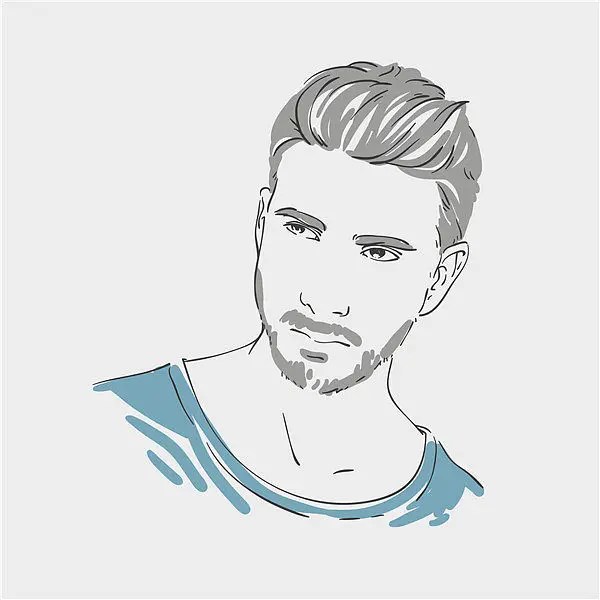
In conclusion, Recuva stands out as an impressive free data recovery software that offers a user-friendly interface and a range of essential features. With its ability to recover various file types from different storage devices, Recuva provides a reliable solution for users looking to retrieve their lost or deleted data.
While Recuva may have limitations in terms of recovery success rates and performance in more complex scenarios, its affordability and unlimited recovery option in the free version make it an attractive choice for those on a budget or with basic recovery needs.
Furthermore, Recuva's secure file deletion feature adds an extra layer of data privacy and protection, ensuring that sensitive information can be securely removed.
Whether you are a home user or a small business owner, Recuva offers a practical and accessible solution for data recovery. It may not have the highest success rate in every situation, but its user-friendly interface, wide device compatibility, and cost-effective nature make it a valuable tool to have in your data recovery arsenal.





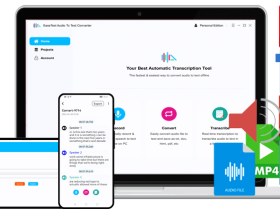



Leave a Reply