Wondershare Filmora is a popular video editing software developed by Wondershare that offers a wide range of features and effects for both home and business use. While it offers a free trial version, users often wonder if Filmora is truly free or if there are limitations and costs associated with it. In this comprehensive review, we will explore the different pricing plans, features, and performance of Wondershare Filmora to determine its true cost and value.
Pricing Plans:
Wondershare Filmora offers three main pricing plans: Annual, Perpetual, and Subscription Bundle. The Annual Plan costs $49.99 per year and provides access to all features, unlimited asset downloads, and senior tech support for one year. The Perpetual Plan requires a one-time payment of $79.99 and grants lifetime access to Filmora X along with the benefits of the Annual Plan. The Subscription Bundle, priced at $109.99 per year, includes Filmstock Standard subscription, Filmora Video Editor subscription, and unlimited downloads from the Filmstock Standard Library, in addition to the features offered in the other plans.
Perpetual Plan
30-day money-back guarantee-
Get access to Filmora 12 for life
-
10GB of Filmora cloud storage
-
Filmstock Standard
Annual Plan
30-day money-back guarantee-
One year of Filmora updates
-
10GB of Filmora cloud storage
-
Filmstock Standard
Free Trial Limitations:
The free trial version of Wondershare Filmora allows users to experience all the functionalities of the paid software. However, there are some limitations to keep in mind. Users can only export up to ten videos during the trial period, and the exported videos bear a watermark. To remove the watermark and access the full potential of Filmora, users need to purchase one of the available plans.
Pros
- Hassle-free speech recognition for effortless conversion.
- Data security with no data saved on servers.
- Customizable options for personalized transcription.
- Multilingual support for diverse language needs.
- Easy copying, exporting, and printing options.
- Cost-free accessibility for budget-conscious users.
Cons
- Limited information on additional features or premium options.


Features:
Wondershare Filmora boasts an array of features that make it a versatile video editing tool. Its customizable interface allows users to adjust the layout, panel sizes, and aspect ratios according to their preferences. With over 100 transitions grouped into various categories, users can easily enhance the visual appeal of their videos. The motion tracking tool enables the tracking of objects, while the extensive collection of text and title effects offers creative options for adding captions and titles. Additionally, Filmora provides users with numerous audio and music tracks to enhance their videos, and the speed adjustment feature allows for precise control over video playback.
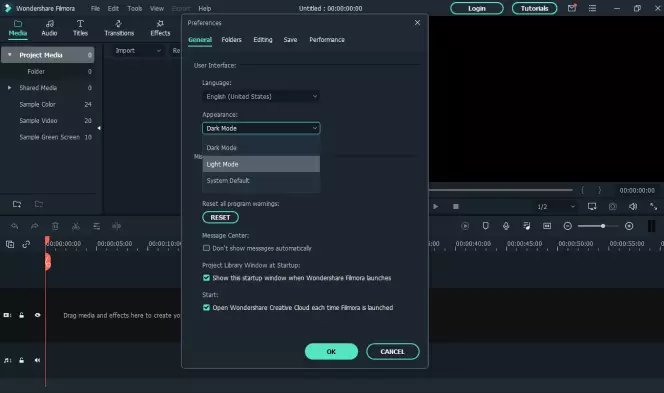
Performance:
- Generally performs well.
- Some users reported occasional lag and program freezing.
- Export failures can occur.
- Render time for a five-minute video was faster than Adobe Premiere Elements in a PC Mag review.
- 系统规范发挥了作用。
- 外部因素会影响性能。
- 关闭其他程序可以优化性能。
- 建议有足够的系统资源。
- 关闭同时运行的其他程序。
- 确保有足够的系统资源可用。
- 使用 Filmora 时请考虑系统规格。
- 通过遵循这些建议,用户可以增强 Filmora 的性能。
In conclusion, while Wondershare Filmora offers a free trial, it is not completely free to use without limitations. The free trial version serves as a way to experience the software's capabilities but comes with restrictions, such as a limited number of exports and the presence of a watermark.
To access the full features and remove these limitations, users must purchase one of the available pricing plans. Considering its extensive range of features, ease of use, and competitive pricing, Wondershare Filmora remains a popular choice for video editing enthusiasts and professionals alike, offering a comprehensive set of tools to bring creativity to life.

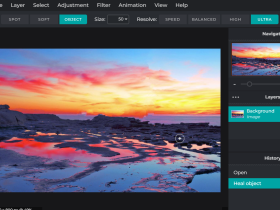
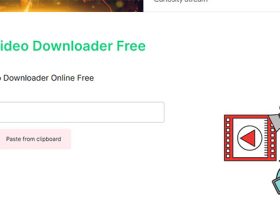
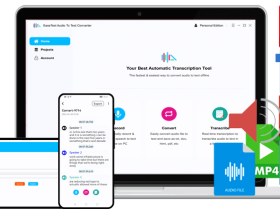



Leave a Reply