In today's digital age, the need for video conversion has become increasingly prevalent. Whether you want to extract audio from a YouTube video or convert files to a different format for playback on various devices, having a reliable and easy-to-use video converter is essential. Any Video Converter (AVC) emerges as a remarkable solution, offering a range of features without overwhelming users with excessive options. In this article, we will explore the key benefits and functionalities of Any Video Converter, highlighting its simplicity, format support, and impressive array of filters and effects.
Is Any Video Converter Safe?
Any Video Converter has been widely regarded as a safe and reliable software for video conversion, and there have been no known reports of it containing spyware or malicious software. It has established a solid reputation among users for its performance, ease of use, and extensive format support.
Any Video Converter is developed by Anvsoft Inc., a reputable software company that has been providing multimedia solutions for many years. The software has undergone thorough testing and scrutiny to ensure its safety and integrity.

Free VS Pro
- Any Video Converter Free version offers a range of useful features for video and audio conversion, as well as basic editing capabilities. However, there are certain limitations compared to the Pro version. Here are some of the limitations of the free version:
Limited Format Support: The free version may have limitations in terms of supported input and output formats compared to the Pro version. Some advanced or less common formats may not be available for conversion.
Limited Video Editing Features: While the free version allows basic editing like trimming or cropping videos, it lacks advanced editing features such as adding special effects, adjusting color settings, or applying filters.

4. Watermark: The free version may impose a watermark on the converted videos, which could be a small logo or text indicating that the video was processed using Any Video Converter Free.
5.Length Limitation for GIF Conversion: The free version has a restriction on the length of the video for GIF conversion, allowing only up to 30 seconds of video-to-GIF or image-to-GIF conversion.
6.Batch Conversion Limitations: The free version may have limitations on the number of files that can be converted in batch mode. The Pro version typically offers unlimited batch conversion capabilities.
7.Limited Technical Support: While the free version of Any Video Converter comes with basic support, the Pro version usually offers priority customer support and assistance for any technical issues.
Software Highlights
1.Extensive Format Support:
Any Video Converter supports over 200 video file formats as inputs, including 4K UHD videos, allowing users to convert their media files into a wide range of output formats. With support for 200+ video and audio file types, it ensures compatibility with various devices, such as iPhone, iPod, iPad, Samsung, Nokia, Kindle, and more.
2.Disc Ripping and Conversion:
The software provides the functionality to rip or convert CD, DVD, and Blu-ray discs, making their content accessible on a wide range of devices. Users can convert the disc contents into their desired format, allowing for playback on different platforms and devices.
3.Video Downloader:Clips:
Any Video Converter serves as a video downloader, supporting over 100 sites, including popular video-sharing platforms like YouTube, Facebook, Vimeo, and Metacafe. This feature enables users to download videos directly from these sites and convert them into their preferred formats.
4.NVIDIA NVENC Transcoding Acceleration:
Any Video Converter utilizes NVIDIA NVENC transcoding acceleration, which leverages the power of compatible NVIDIA graphics cards. This feature significantly speeds up the conversion process, saving users valuable time.
5.Customizable Editing Options:
With Any Video Converter, users can personalize their videos through various editing options. They can add or remove subtitles, merge multiple files into one, extract or add audio, clip videos, and crop the frame to achieve the desired visual effect. These editing capabilities allow users to customize their videos according to their preferences.
6.High-Quality Output:
Any Video Converter takes pride in preserving almost 100% of the original image and audio quality, ensuring minimal loss in video quality during the conversion process. This attention to quality helps deliver a seamless viewing experience for users.
Pros & Cons of Freemake Video Converter
Pros
- Hassle-free speech recognition for effortless conversion.
- Data security with no data saved on servers.
- Customizable options for personalized transcription.
- Multilingual support for diverse language needs.
- Easy copying, exporting, and printing options.
- Cost-free accessibility for budget-conscious users.
Cons
- Limited information on additional features or premium options.
Version Comparison
Pro Version($29.95 ):
- Comparing Pro and Ultimate versions:Pro Version:
- Offers high fidelity and efficient 4K HD video downloading/conversion.
- Ability to convert CDs, DVDs, and videos to over 200 formats.
- Allows video and audio download from YouTube and other 100+ sites.
- High-speed hardware-accelerated conversion with CUDA and multi-core support.
- Built-in video/audio editing functions.
- Built-in DVD burner with a rich set of DVD menus to choose from.

Ultimate Version($49.95):
- Includes all features of the Free and Pro versions.
- Provides 30X faster and high-quality 4K UHD video conversion with hardware-acceleration.
- Offers high-quality and efficient screen recording capabilities.
- Avid batch video downloader.
- Supports video/CD/DVD conversion to over 200 device formats.
- Provides video editing options and special effects.
- Allows DVD creation from video files.
- Supports streaming video recording.
- Offers free DVD menu templates.

Whether to purchase Ultimate or Pro depends on individual needs and use cases. If you require higher quality and faster 4K video conversion, screen recording, batch video downloading, and additional DVD creation and special effects features, then purchasing the Ultimate version might be a suitable choice. The Pro version provides basic HD video conversion, CD/DVD conversion, video editing, and DVD burning functionalities.
If you only need basic video conversion and editing, the Free version is sufficient. For users with more advanced needs and professional video processing requirements, upgrading to the Pro or Ultimate version may be more worthwhile. Ultimately, the decision to purchase Pro or Ultimate versions should be based on specific requirements and budget considerations.

Any Video Converter proves to be the ultimate media transformation tool, offering a wide range of features and capabilities for users to convert, edit, and enhance their videos and audio files. With its user-friendly interface and support for multiple platforms, it caters to a diverse audience.
In this article, we explored the various versions of Any Video Converter, including the Freeware, Pro, and Ultimate versions, highlighting the additional features and benefits offered by each.





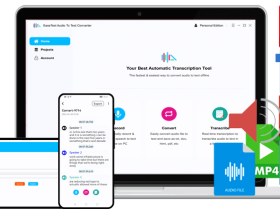


Leave a Reply