Are you tired of the TikTok watermark interfering with your videos? Do you want to remove it and share your content without any unwanted branding or logos? You're in luck! In this article, we will explore five easy ways to remove the TikTok watermark from your videos. By following these methods, you can ensure that your videos remain clean and professional, allowing your creativity to shine through.
What Is a TikTok Watermark
The TikTok watermark is a logo or text embedded in the corner of TikTok videos, indicating that the video was created on the TikTok platform. The watermark serves to protect the copyright of content creators and promotes awareness of the video's source. However, some users may wish to remove the watermark to present a more professional and clean appearance when sharing their videos on other platforms or for other purposes.
How to Remove the TikTok Watermark: 4 Easy Ways
Zoom In to Crop the Video
Cropping videos is one of the simplest methods to remove the TikTok watermark. If you don't mind modifying the aspect ratio and your video's subject is centered, this method will work effectively. Whether you're using an iOS or Android device, the process of using the built-in app is similar. Alternatively, you can explore third-party video editing tools for more options.
user guide:
Open the Photos app on your device and locate the downloaded TikTok video that contains the watermark.
Select the video and tap the "Edit" button to access the editing tools.
Look for the Crop icon, usually represented by a square or rectangle, and tap on it. This will enable the cropping feature.
Adjust the shape and size of the cropping box to remove the TikTok watermark. You can drag the edges of the box or use the predefined aspect ratio options.
Depending on your preference, you can choose different aspect ratios such as square, 16:9 (the recommended aspect ratio for TikTok), or 3:2. Select the aspect ratio that best suits your video's content and composition.
After making the necessary adjustments, tap "Done" or a similar button to save the cropped video.
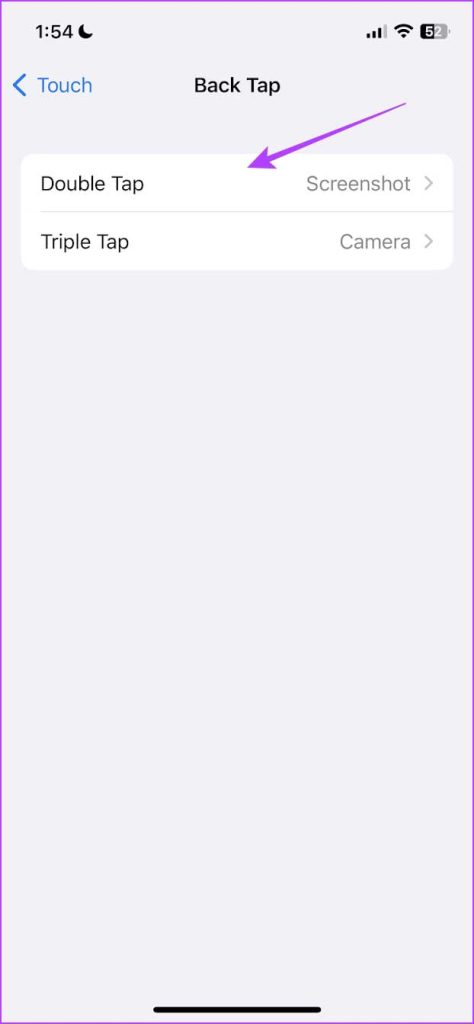
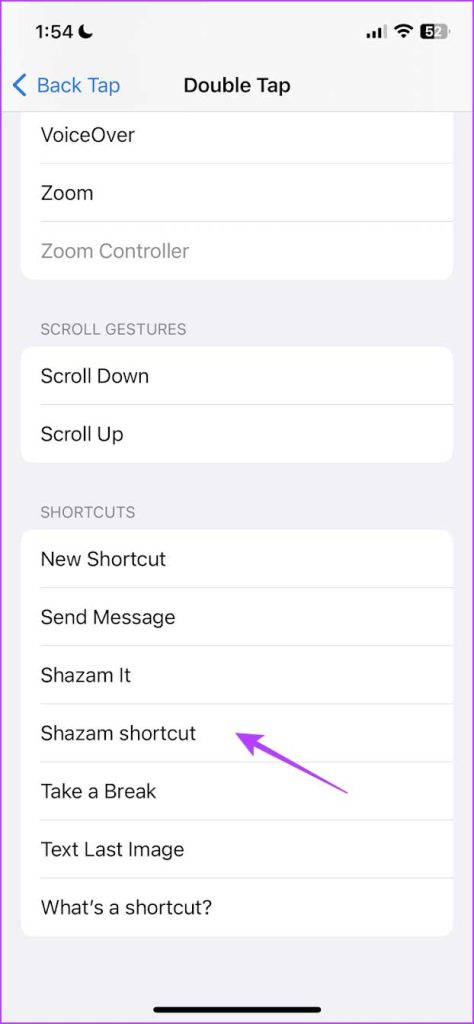
Add a Border to the Video
Adding a border or frame to your video is an easy and effective method to cover up the TikTok watermark. While it may not be the most aesthetically pleasing solution, it can be a viable option when the watermark has minimal impact on the main content of the video. By following these steps, you can remove the TikTok watermark by adding a border or frame to your video.
Choose a video editing tool: You can use a simple editing tool on your phone or computer to add a border or frame to your video. There are various video editing apps and software available, both free and paid, that offer this feature.
Import your video: Open the editing tool and import the TikTok video that contains the watermark. This can usually be done by selecting the "Import" or "Add Media" option within the editing tool.
Access the editing features: Once your video is imported, look for the editing features or options. These are typically located in a toolbar or menu.
Add a border or frame: Locate the option to add a border or frame to your video. This may be labeled as "Borders," "Frames," or something similar. Select the desired option.
Customize the border or frame: Adjust the size, thickness, color, and style of the border or frame according to your preferences. Experiment with different options until you achieve the desired result.
Position the border or frame: Place the border or frame strategically to cover the TikTok watermark. Ensure that it doesn't obscure any essential elements of the video and maintains a visually pleasing composition.
Preview and save: Preview the video with the added border or frame to ensure it effectively covers the watermark without detracting from the overall viewing experience. Once satisfied, save the video.
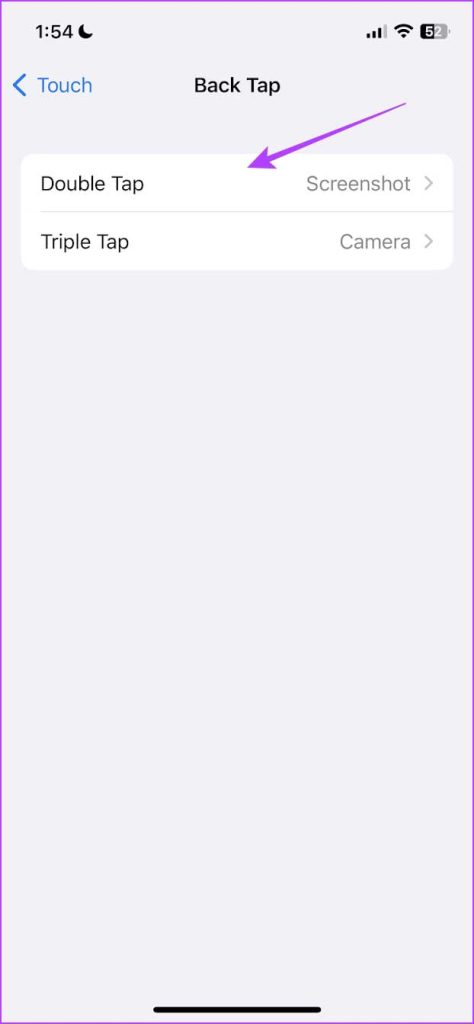
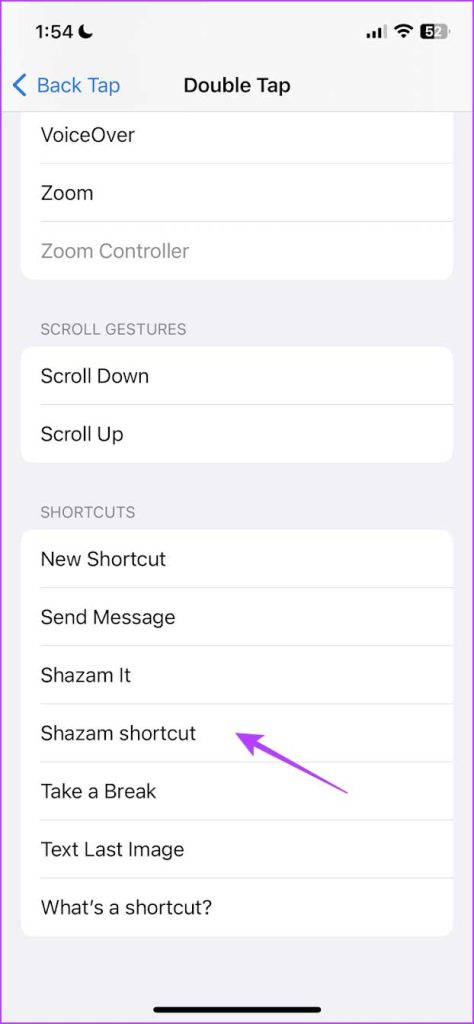
Free Online Tools
Sometimes, when creating content, you may come across the need to remove logos or watermarks from downloaded or recorded videos. Fortunately, it's incredibly simple to do so using free online tools. With just a few clicks, you can remove watermarks, blur logos, dates, or any other unwanted elements. These platforms support various media codecs and file formats like MP4, MOV, AVI, WMV, and more, making them incredibly convenient. Some examples of such tools include "online-video-cutter," "veed," and "media io." Let's take "online-video-cutter" as an example to illustrate the process:
Upload your video: Open the online-video-cutter platform and upload your video file. You can either click the "Open File" button or drag and drop the video onto the platform. Identify the specific logo or watermark you want to blur or remove.
Blur the logo: If you wish to blur a video watermark, use the selection tool to choose the area containing the logo and select the blurring tool. Apply the blur effect to the selected region.
Remove the logo: To completely remove a watermark from the video, you'll need to crop the entire video. Utilize the crop tool and select the area where you want to remove the watermark. After clicking "Apply," the video will be cropped slightly, but the logo will be gone.

- Explore additional tools: If you need to add audio, text, or overlay pictures, you can do so using the available tools within the online video editing software. Take advantage of these tools to enhance your videos further.
- Choose the format: Click on the gear icon next to the "Save" option to access the export settings. By default, MP4 is suitable for web usage. However, you can choose from over 30 different formats offered by the video editor to meet your specific needs.
- Save and continue: Once you're satisfied with the edited video, download it to your device's memory or directly share it on social media platforms. You can continue your video editing journey using other tools as needed.
Donwload a Watermark Demover
Among the methods mentioned earlier, there may be some drawbacks that can affect the presentation of the video, such as decreased video quality, cropped or blurred video. Even with online watermark removal tools, their algorithms are relatively basic and may not achieve professional-grade watermark removal. If you require a highly professional approach to removing video watermarks, we recommend downloading specialized watermark removal software. There are many options available, such as iMyFone Watermark Remover, Apowersoft Watermark Remover, and Softorbits. Here, we will introduce iMyFone Watermark Remover:

iMyFone Watermark Remover offers the following features:
- Remove watermarks from videos and photos without blurring.
- Erase logos, objects, people, and text from videos and images.
- Built-in AI technology for automatic watermark removal.
- Effortlessly remove moving watermarks from videos.
- Batch remove watermarks from images using AI algorithms.

Here are the steps to use iMyFone Watermark Remover:
Step 1: Import the video/image Open MarkGo Watermark Remover and upload the video or image that contains the watermark, emoticons, text, or unwanted objects.
Step 2: Select the watermark Adjust the selection box to resize the watermark area and choose the removal mode according to your needs.
Step 3: Remove the watermark instantly Preview the effect of watermark removal and click the "Remove and Export" button to remove the watermark from the video/image seamlessly. No trace of the watermark will remain.

By utilizing iMyFone Watermark Remover, you can easily remove watermarks from videos without worrying about any loss in quality. This software offers professional-grade watermark removal capabilities, ensuring clear and clean video outputs.
In conclusion, removing the TikTok watermark from your videos is a common desire for many users. While there are various methods available, each with its pros and cons, it's important to choose the approach that best suits your needs and ensures the quality and integrity of your content.
The methods discussed in this article include cropping the video, adding a border or frame, using online tools, and utilizing specialized watermark removal software. Each method offers its own advantages and considerations, allowing you to tailor your approach based on your specific requirements.







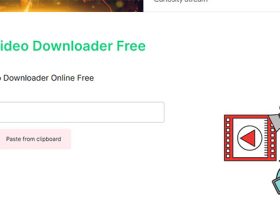
Leave a Reply